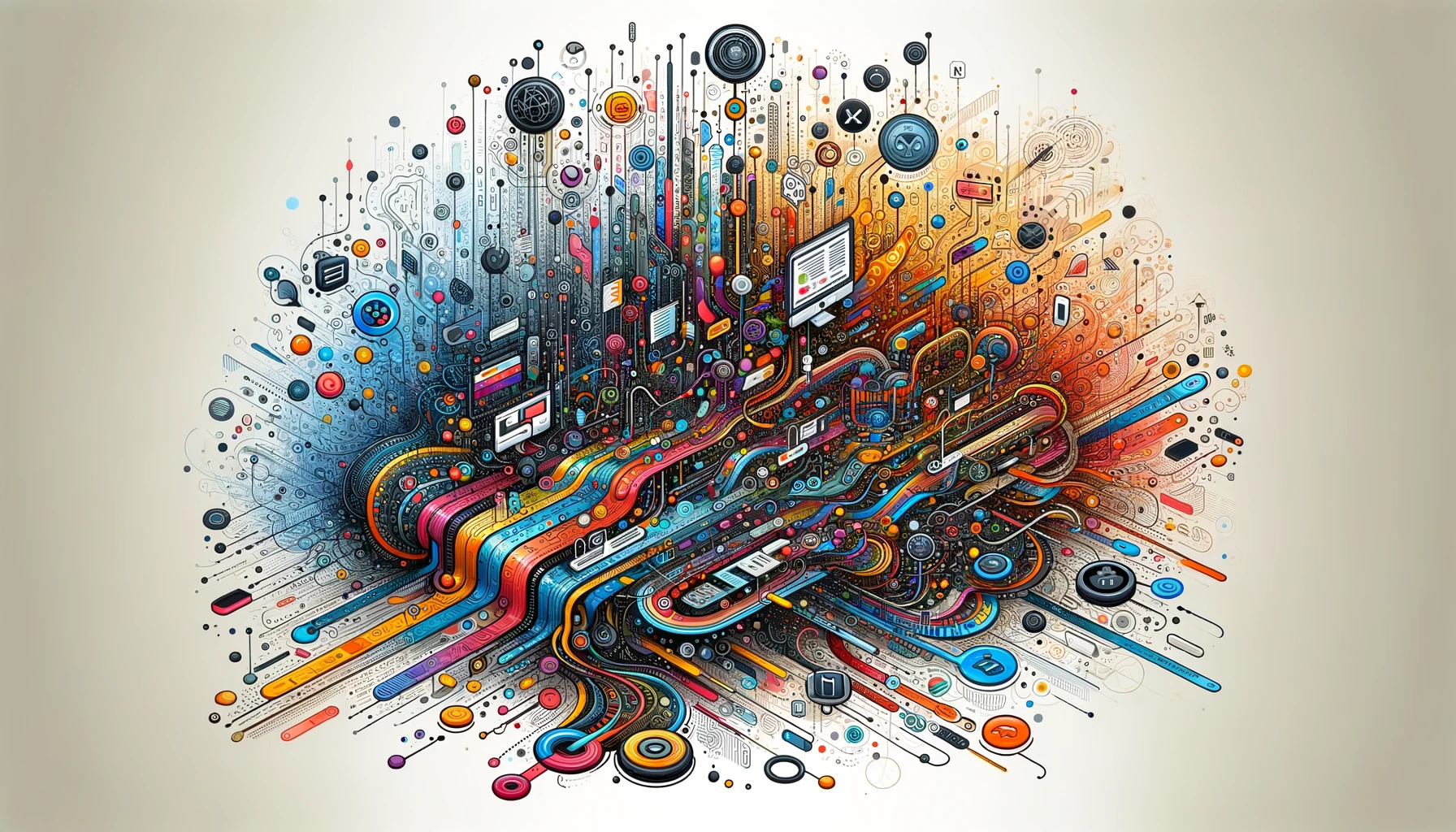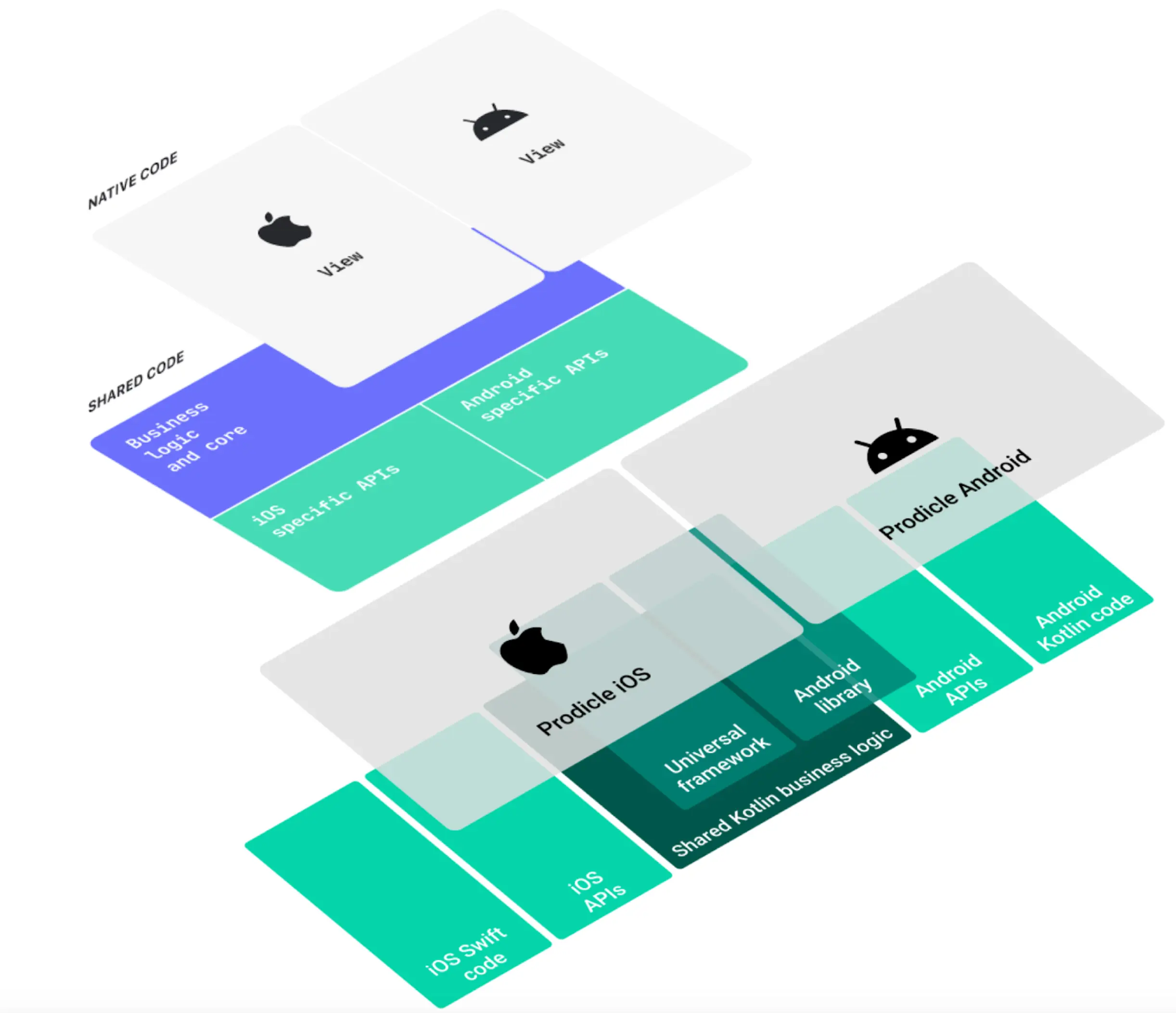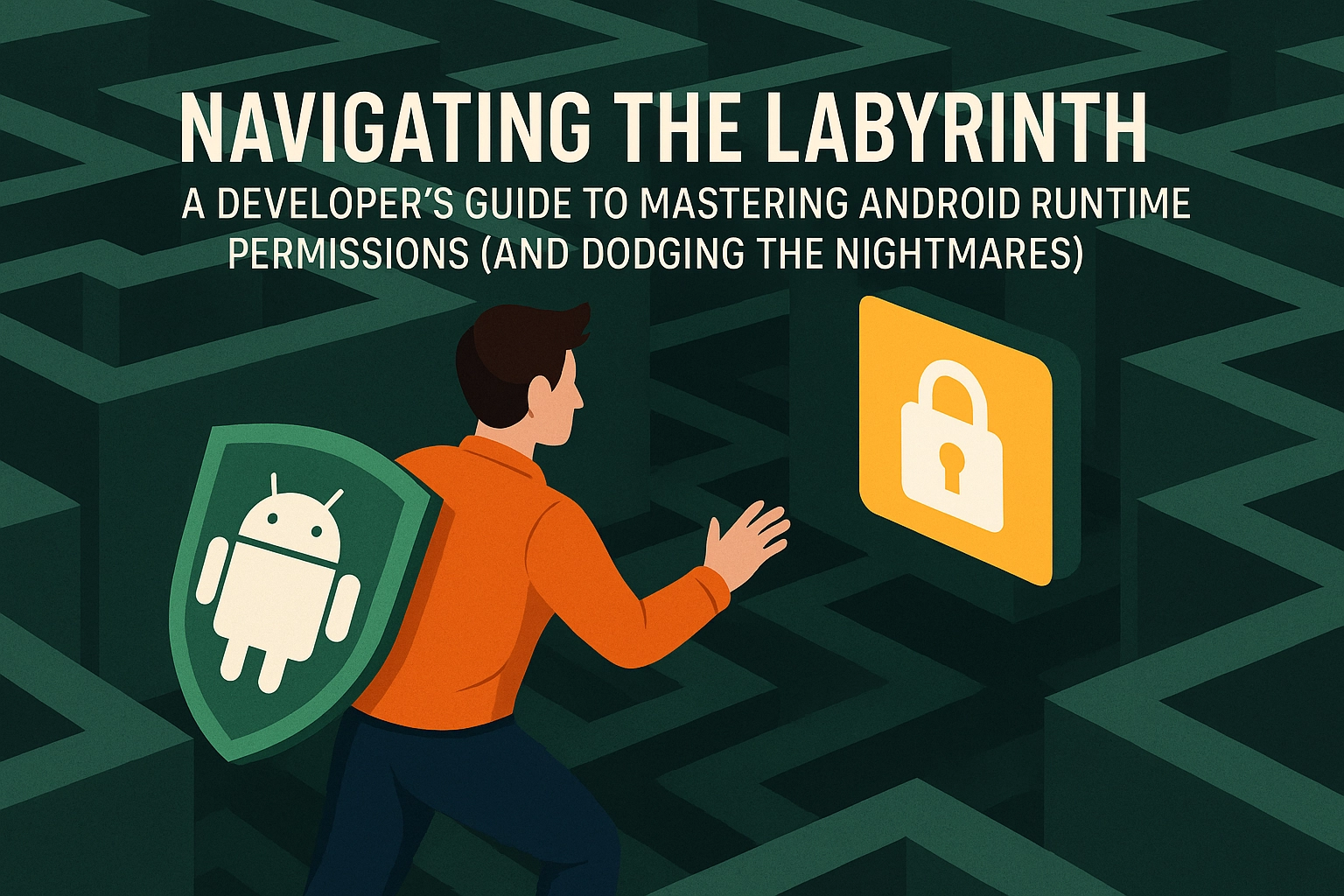
Welcome to the dynamic world of Android app development – a landscape where innovation meets precision. In this space, every code line and design element can make a significant impact. With millions of apps vying for attention on the Google Play Store, how do you ensure that your app not only stands out but is also secure and robust? This guide delves into the core of Android app development, offering you the best practices, architectural insights, and security strategies to elevate your app from good to great. Whether you're a budding developer or a seasoned pro, these insights are tailored to help you navigate the intricate world of Android apps with confidence and expertise.
- Ideation and Conceptualization: This is where your app begins to take shape. Start by defining the purpose of your app. Dive deep into market research to understand the needs of your users and the niche your app will fill. Establish clear business goals to guide your development process.
- Design and User Experience: A great app is not just about what it does, but also how it feels. Focus on crafting a user interface (UI) and user experience (UX) that's not only visually appealing but also intuitive and accessible. This stage is about blending aesthetics with functionality.
- Technical Planning: Here's where the nuts and bolts come in. Choose the right technology stack and outline your app's architecture. This phase sets the foundation for how your app will be built, ensuring scalability and performance.
- Development: Now, the actual building begins. Code your app based on the design blueprints and planned architecture. This phase is where your idea starts to come alive, transforming into a functional app.
- Testing: A critical yet often underrated stage. Rigorous testing ensures your app is reliable, functional, and free from bugs. This phase is not just about fixing errors; it's about refining the user experience and ensuring the app performs seamlessly across different devices and scenarios.
- Deployment: The final step where your app takes flight. Launch your app on the Google Play Store, making sure it meets all the necessary listing and policy requirements. This is just the beginning, though, as user feedback and ongoing updates will shape the future iterations of your app.
Remember, each of these stages is interconnected, and success in one can greatly influence the others. By adhering to these stages with dedication and an eye for detail, you're setting your app up for success in the competitive world of Android applications.
Architecture in Android App Development: Building for Efficiency and Scalability
Choosing the right architecture is fundamental in Android app development. It's about laying a solid foundation for your app, ensuring it's not only efficient but also scalable and maintainable. Let’s explore how to make informed decisions in structuring your app:
Embracing Modular Design: MVC, MVP, and MVVM
Modular design is key in Android development. It involves breaking down the app into smaller, independent modules for ease of testing, maintenance, and readability. Historically, MVC (Model-View-Controller) has been widely used, dividing applications into three interconnected components. However, the Android ecosystem has seen a shift towards more efficient patterns like MVP (Model-View-Presenter) and MVVM (Model-View-ViewModel).
- MVP (Model-View-Presenter): This pattern offers a more passive view layer, separating the UI from business logic. It simplifies testing and maintenance, with the Presenter handling most of the logic.
- MVVM (Model-View-ViewModel): Ideal for complex data and state management scenarios, MVVM facilitates a more efficient CPU usage and execution time, compared to MVP, making it suitable for data-intensive applications.
Selecting the Right Architectural Pattern
The choice of architecture depends on your app's complexity, performance needs, and maintainability goals. MVP might suit apps with distinct interface and logic layers, while MVVM is better for apps with intricate data operations. Google's tools like Android Jetpack and AndroidX provide a modern framework, facilitating efficient app development.
The architectural landscape in Android is dynamic, with MVP and MVVM emerging as predominant patterns. Your decision should align with your app’s specific needs and technological advancements. Integrating modular design principles and leveraging modern tools can streamline your development process, paving the way for future growth and success.
Best Coding Practices for Android
In Android app development, excellence goes beyond innovative ideas; it's about embracing best coding practices that enhance the quality, efficiency, and maintainability of your app. Let’s delve into these key practices, crucial for every Android developer.
The adoption of Android design patterns and Agile methodologies forms the cornerstone of proficient development. These practices foster a consistent UI across devices and streamline the development process, improving app performance and reliability. Simultaneously, focusing on maintainability is crucial. As apps evolve, addressing maintenance challenges effectively, through regular code reviews and refactoring, ensures long-term code quality and efficiency.
In today’s diverse device ecosystem, considering cross-platform development can be beneficial. Tools that facilitate GUI code transfer between platforms can reduce development time and costs, ensuring consistency across Android and iOS. Moreover, secure coding practices are indispensable in safeguarding against data breaches and vulnerabilities. Adherence to security guidelines and standards protects both the app and its users.
Writing efficient code is about smart, scalable, and maintainable coding. Employing the right syntax and avoiding unnecessary code elements boosts the app’s performance. Furthermore, code readability is vital for team collaboration and ease of maintenance. Striking the right balance between coding conventions and comprehensibility is essential for effective teamwork.
Lastly, comprehensive testing across various devices and Android versions using frameworks like JUnit and Espresso ensures that the app is robust, functional, and user-friendly. This combination of practices, from design patterns to security, and from performance optimization to comprehensive testing, lays the foundation for developing successful Android applications.
Ensuring Security in Android App Development
In the digital era where mobile applications are central to everyday life, the security of Android apps is paramount. Developers face the challenge of protecting apps against an increasing array of threats and vulnerabilities. A multi-layered security approach, starting from the initial design phase and extending through the development lifecycle, is essential for safeguarding your app.
Security begins at the design stage. Early incorporation of encryption and authentication techniques lays a strong foundation. Securing data transmission is another critical aspect, requiring the implementation of advanced encryption protocols and authentication measures to protect user data during transit.
Conducting thorough static code analysis allows developers to identify and mitigate potential vulnerabilities effectively. Evaluating the app's resilience against security threats in simulated hostile environments ensures robustness and prepares the app to withstand various attack scenarios.
Utilizing cloud-based security assessment frameworks can enhance the quality of security testing, making it both accessible and cost-efficient. Developers must also stay updated with advanced security practices and protocols, focusing on holistic security approaches to safeguard apps against current and future cyber threats.
Embracing these comprehensive security practices is not just about protecting the app; it's about earning user trust and standing strong in the competitive digital marketplace. A secure Android app is a testament to a developer's commitment to excellence and user safety.
Manual and Automated Testing Practices
In the world of Android development, rigorous testing is crucial to ensure that applications are not only functional but also robust and user-friendly. A blend of manual and automated testing practices is often employed to achieve this goal, each bringing unique strengths to the development process.
Instrumented tests, a form of automated testing, are run on real or virtual devices. These tests, including integration tests and end-to-end scenarios, are invaluable for assessing the app's performance and user experience in real-world conditions. They help uncover issues related to the device's hardware, operating system, and interactions with other apps.
Unit tests, typically automated and run locally, focus on the smallest testable parts of an application, like individual methods or classes. Unit testing is essential for validating the logic and functionality of these components in isolation, significantly contributing to the app’s stability and reliability.
While automated tests efficiently cover a wide range of scenarios and conditions, manual testing remains significant. It allows for a nuanced exploration of the app, especially for aspects of user experience and usability that automated tests might not fully capture. Manual testing is also essential for exploratory testing, where testers actively seek unexpected behaviors or issues.
Incorporating both manual and automated testing practices allows for a comprehensive evaluation of an Android app. This combination ensures that the app meets its functional requirements and delivers a smooth, intuitive user experience, ultimately leading to higher user satisfaction and success in the competitive app market.
That's a wrap on our journey through the world of Android app development and security! Remember, while the tech landscape is always evolving, your passion for innovation and commitment to best practices are what truly make your apps shine. So, keep coding, keep experimenting, and most importantly, have fun while you're at it! Got any cool tips or experiences of your own? Drop them in the comments – let's keep learning from each other!